Residence Guest Registration

To keep our community safe, Student Housing Services is restricting guest access to our residences at this time. A guest is defined as any individual who does not reside in the building they are currently in.
Student Housing Services (SHS) is now in Stage 3 of the Guest Policy.
Students can have up to two on or off campus guests for up to three consecutive nights. More details can be found under the Residence Community Living Standards.
To Register Your On-Campus Guest:
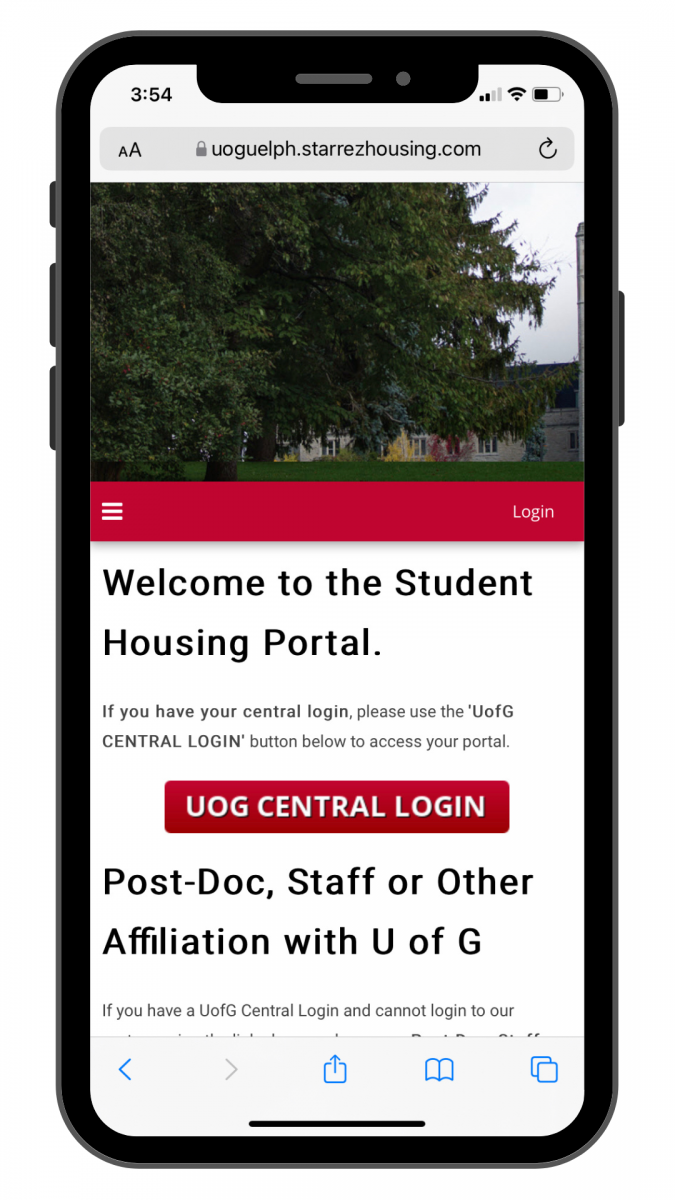 |
|
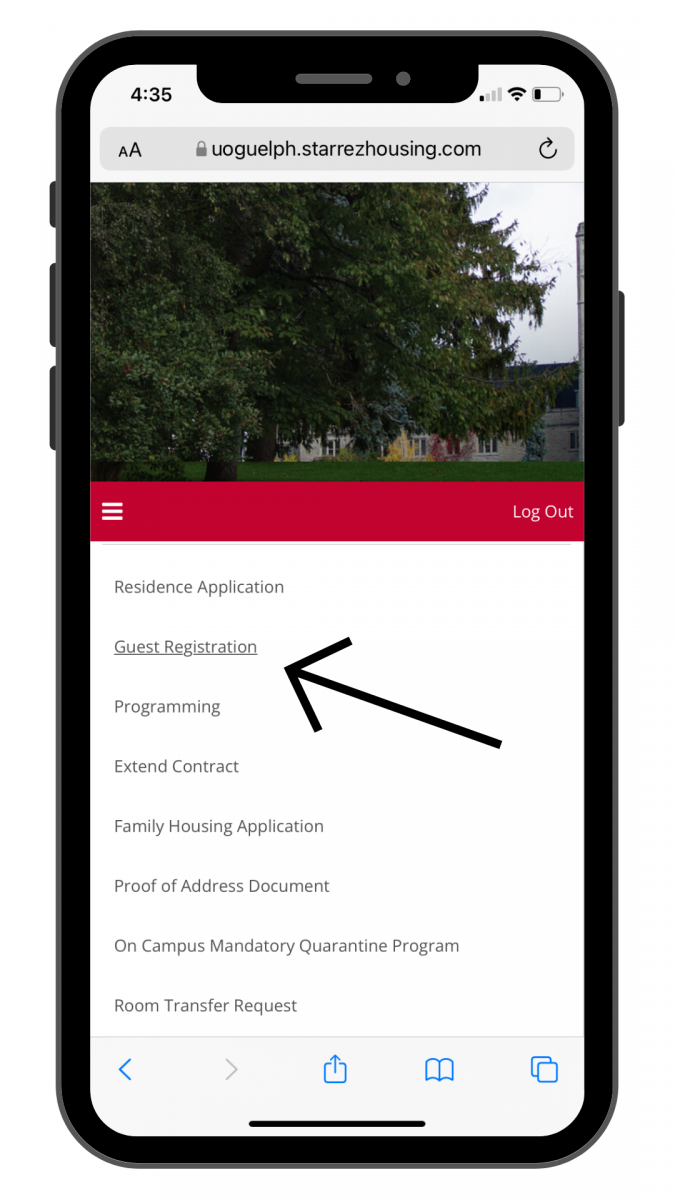 |
|
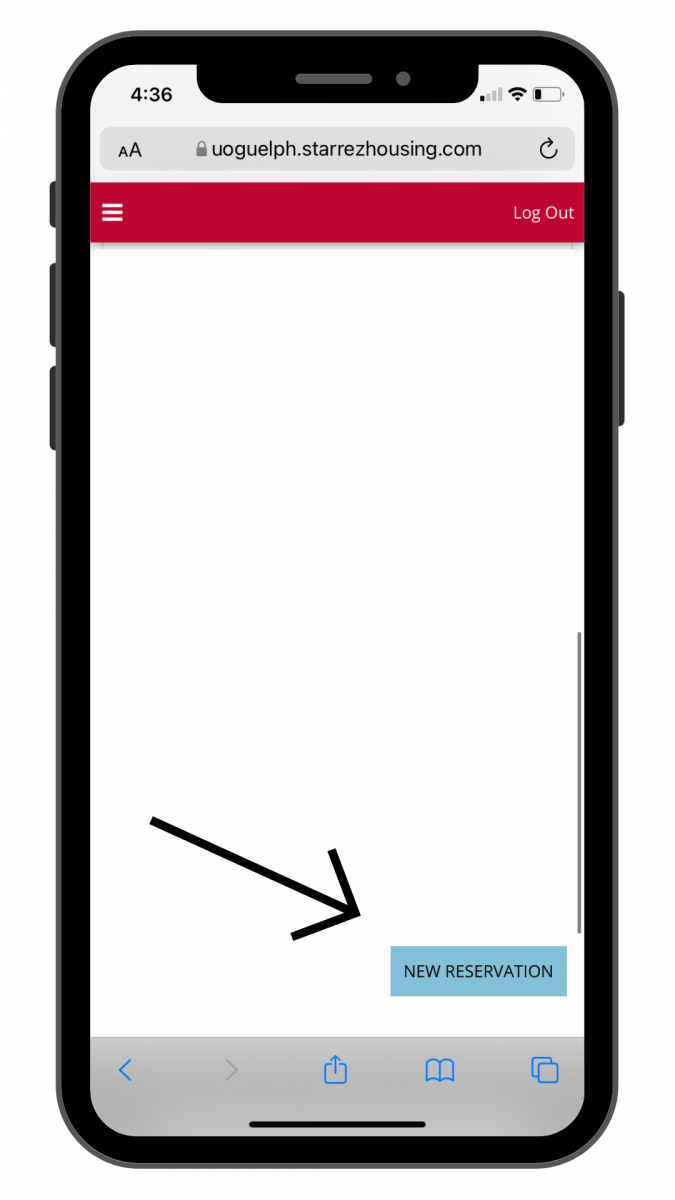 |
|
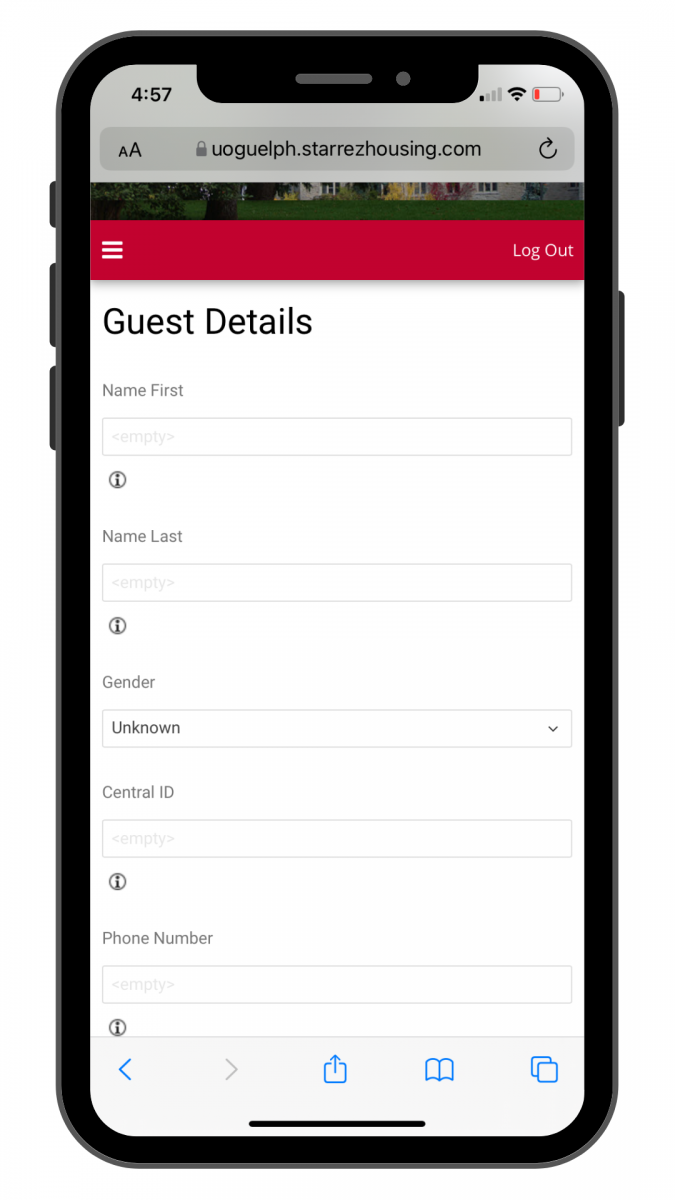 |
|
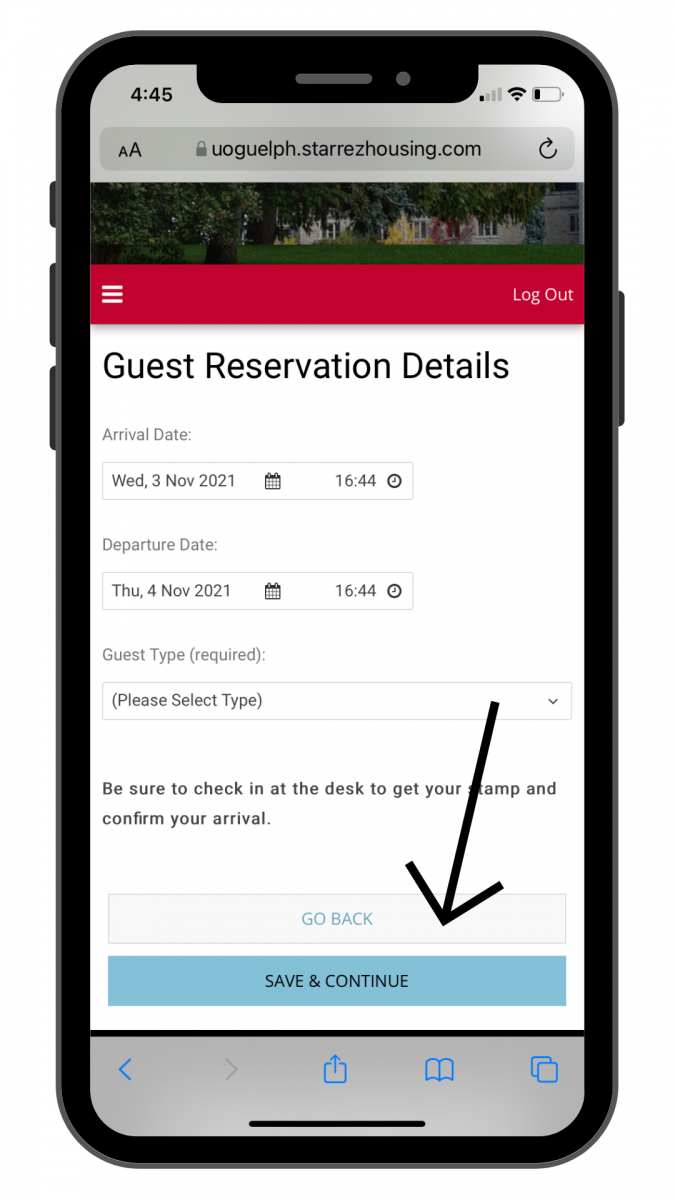 |
*Guests may be registered for up to three days
|
When arriving at your desk have ready:
- The ID of your Guest
- The Guest Registration Page
- Your Proof of Residence



